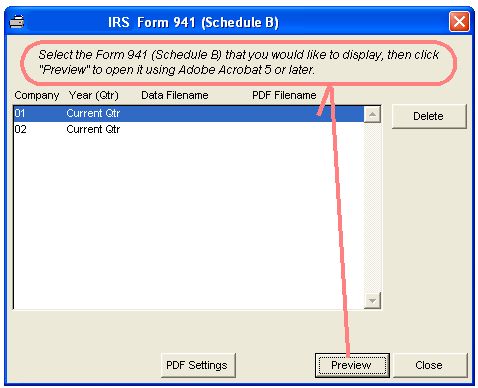
IRS Form 941 Sched B
The Payroll Quarter must have been Closed before data is available for integration into the IRS Form 941 Schedule B. This is the exact IRS government form in their Adobe Reader Format. After reviewing the form - make changes if necessary, then Print and Mail to the Internal Revenue Service. At this time, the IRS does not allow uploading the form data directly to the IRS via the Internet.
Select Add-Ons - Specail Report/Forms - Form941 Schedule B
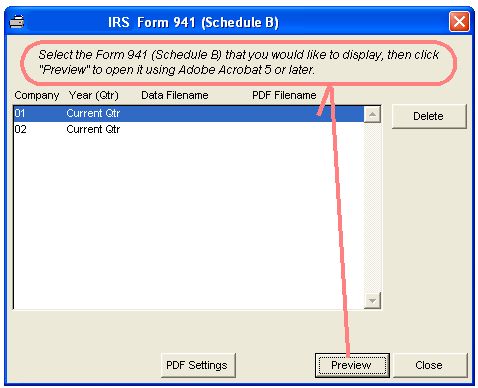
When you click on Preview, the completed IRS form will be displayed in Adobe Reader format. This is the actual form and format (Adobe) as used by the IRS. You must have Adobe Reader installed on your computer. It can be found on the web here Get Adobe Reader - (www.adobe.com). Click on the button for Adobe Reader, you do NOT need the Adobe Flash Player.

Verify the form is accurate. If you need to make changes, click the Adobe Hand tool, them move to item you need to change and edit.
Once you verify the accuracy of the form, Print and Mail it to the Internal Revenue Service. The IRS directions are printed along with the Form. The IRS does not currently allow you to submit this information via the internet.
Related Topics
For More Help Using Adobe Forms. From the Adobe Form, Select Help - How To - Forms
Instructions on IRS Form 941 from IRS Website
Instructions on Schedule B Form 941 from IRS Website
IRS_94x_and_EFTPS Help System - 07/31/06 6:30am Copyright © 2006, Roughneck Systems Inc.